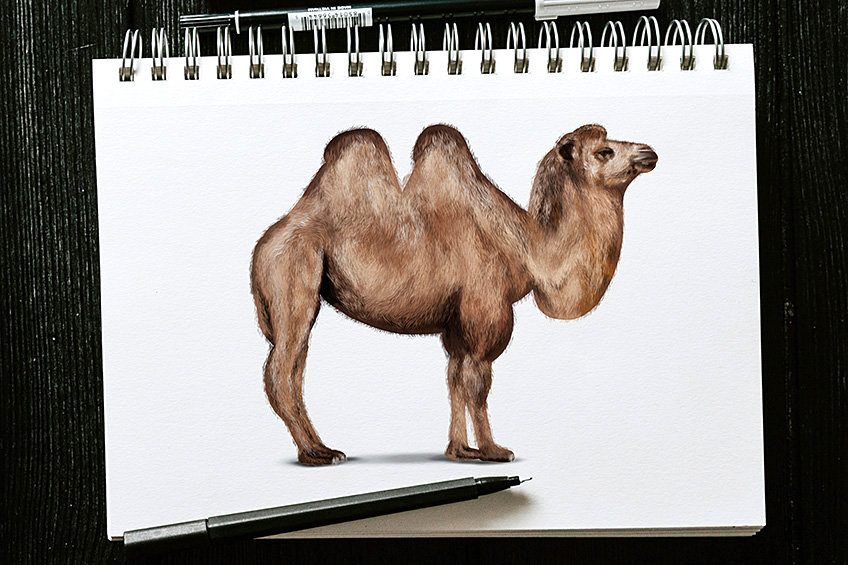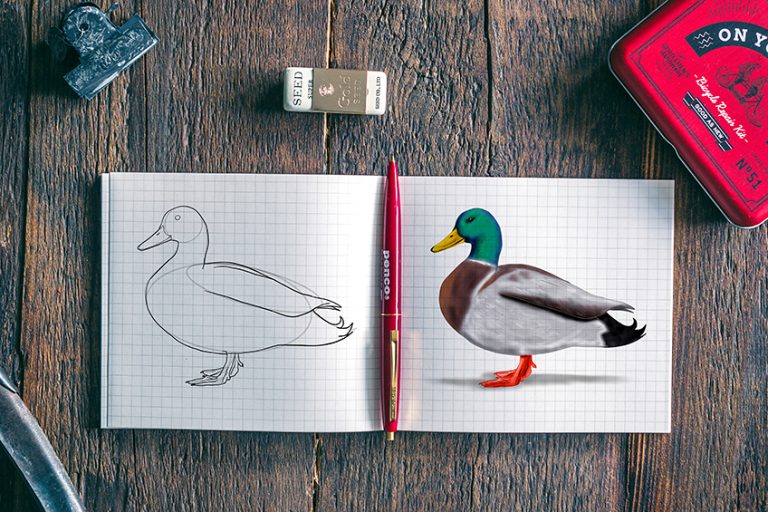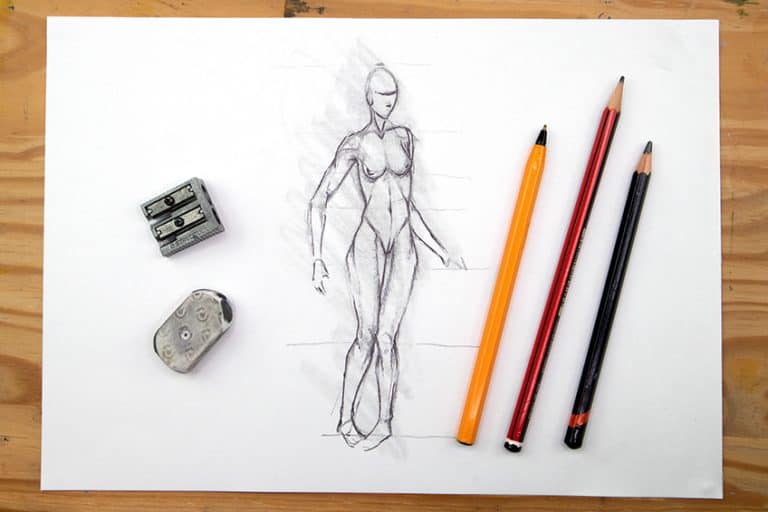How to Draw a Camel – Easy Camel Drawing Step by Step
Camels are fascinating creatures to study as they have such a unique shape to them. For many years, it was incorrectly thought that camels stored water in their humps, when in truth they actually stored fat! This fat helps them to go for longer periods of time without eating or drinking, as their body converts this fat to energy. So, get ready to be energized as today’s tutorial will teach you all about how to draw a camel!
An Easy Guide on How to Draw a Camel
In today’s tutorial, we will be taking you step-by-step through our how-to-draw a camel tutorial. Any animal drawing can seem daunting as you want to make it look as realistic as possible, however, we will guide you through the entire construction process all the way to the detailing, shading, and coloring steps. Follow along with us and you will be to create a camel drawing in no time!
For a more detailed step-by-step process, please see our camel drawing collage below.
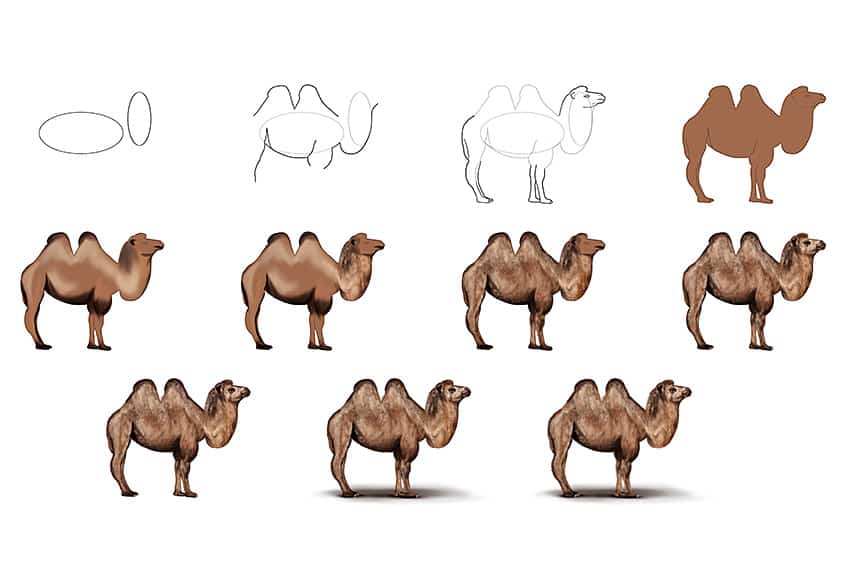
Step 1: Draw the Main Body of the Camel Sketch
To begin today’s how to draw a camel drawing tutorial, start by locating the center of your page. Once this is done, draw a large horizontal oval shape, which will represent the main body of your camel drawing. On the right-hand side of this oval, draw a smaller vertical oval shape, which will represent the neck and head of your camel.
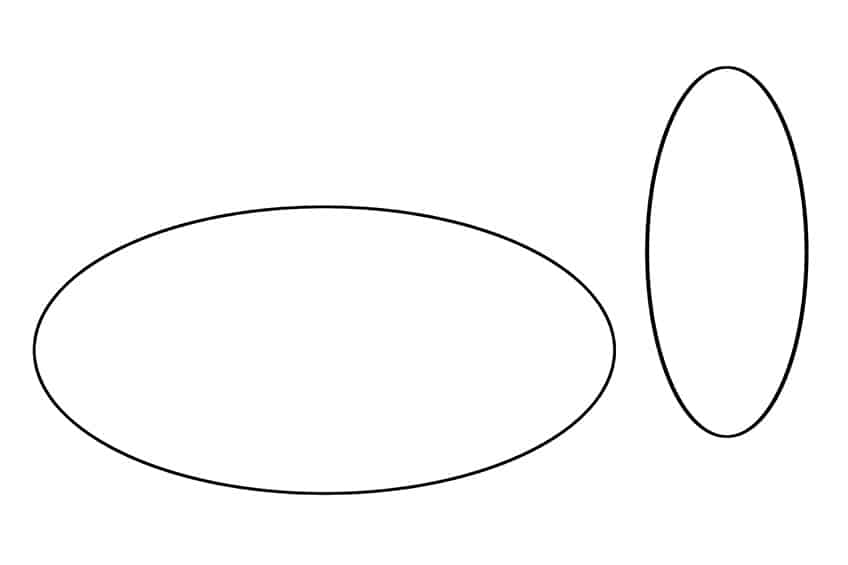
Step 2: Outline the Main Body
Make use of your oval shapes to help aid you in drawing the outline of your camel illustration. Draw two large humps on top of the main body. Begin to draw a curved line that will connect the main body and head, creating a neck.
Complete the step by drawing incomplete lines on the bottom of the main body. This will represent the legs and rear end of the camel sketch.
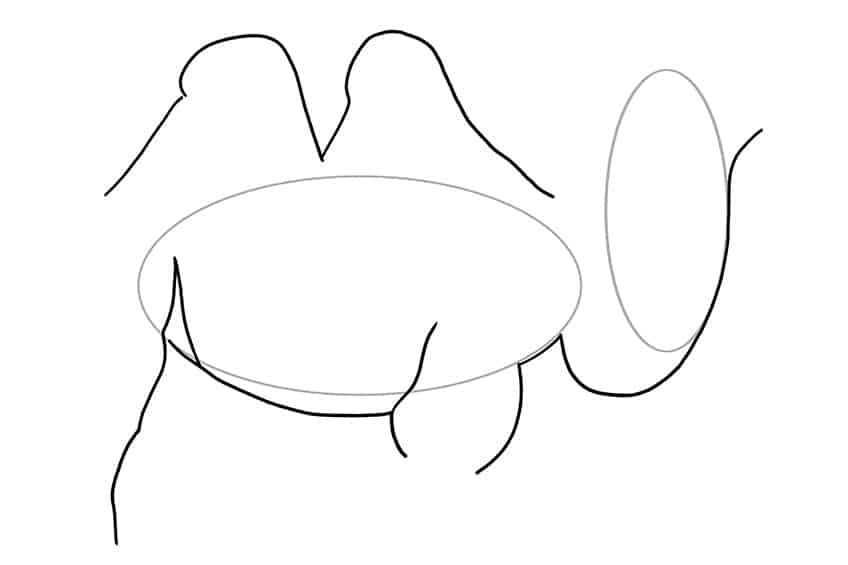
Step 3: Outline the Head and Feet of Your Camel Sketch
Begin by outlining a head that is connected to the nearest lump and the neck. Add in details such as the eyes and the mouth. Complete this step by drawing the feet both with thin arches.
Finish this step by erasing any visible construction or overlapping lines.
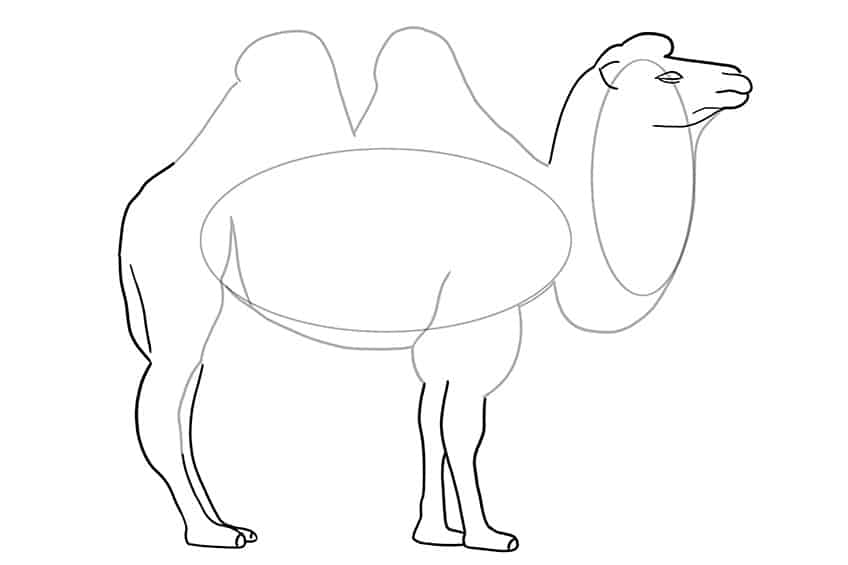
Step 4: Add the First Coat of Color
In this step, we are starting the process of creating a realistic camel drawing by adding color! Begin by selecting a regular paintbrush and brown paint, and evenly color the entire camel drawing.
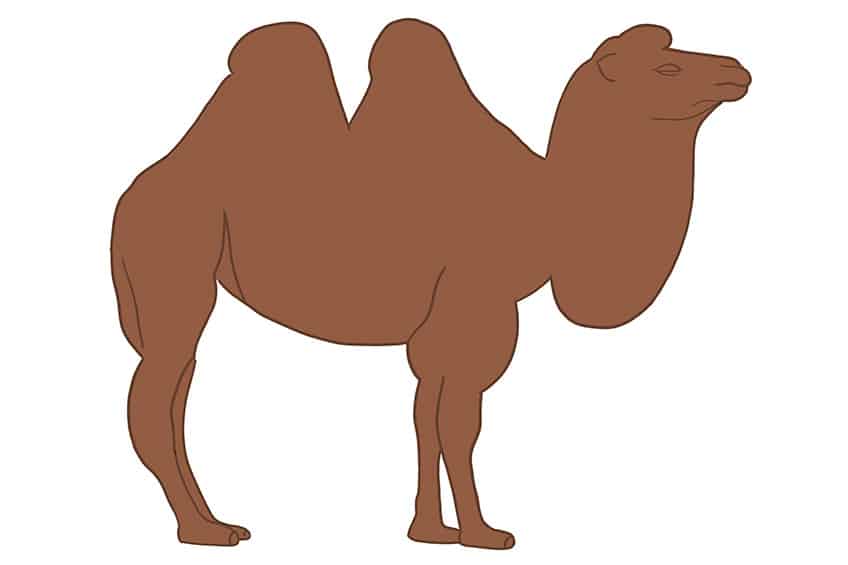
Step 5: Shade Your Easy Camel Drawing
Make use of a soft brush and black paint, and apply gentle brush strokes to the feet, knees, and bottom area of the main body. This will create soft shading for your camel illustration.
Continue by using the same brush and switching to brown paint, and apply soft shading along the top of the humps, and the head and neck area.
Complete this step, this time switching to tan paint, and add soft highlights along the edges of the body.

Step 6: Texture the Neck of Your Camel Drawing
Select a fine, sharp brush and a combination of black, tan, and light brown paint, and paint individual brush strokes along the entire neckline and top of the head. In doing this, you are creating fine hairlines that will add realism to your camel illustration.
Remember! The first coat of color should still be visible under your newly textured areas.
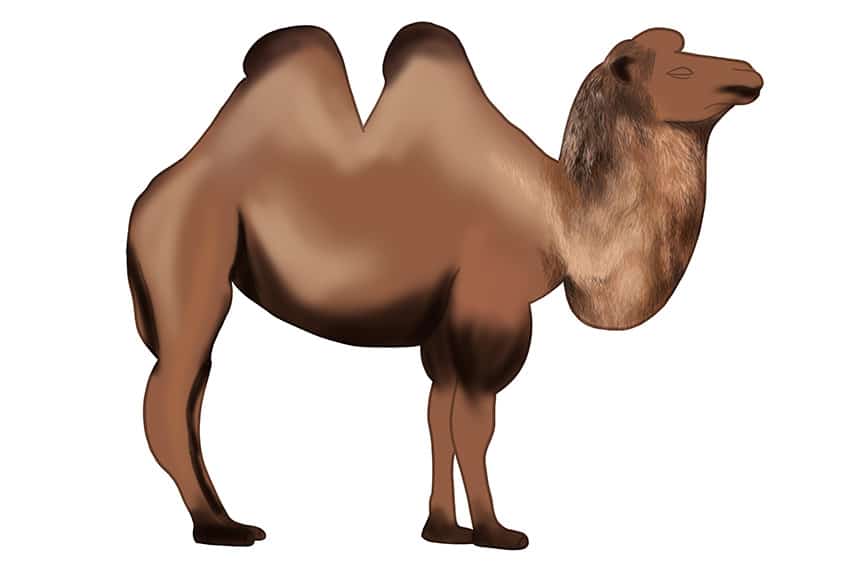
Step 7: Texture the Entire Body of the Camel
Use the same paintbrush and combination of colors, and begin painting individual brush strokes along the main body of your camel sketch. Once completed, there should be a layer of texture across the entire body.
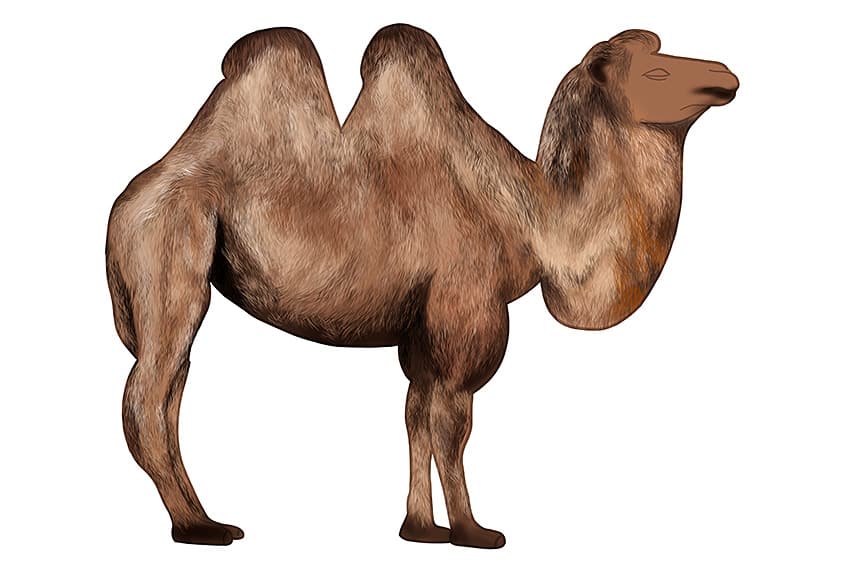
Step 8: Add Texture to the Head
Make use of a fine, sharp brush and tan paint, and add rough textures across the face. Repeat this process now with black and dark brown paint.
With the use of a small, soft brush and black paint, apply shading around the eyes, nostrils, and mouth area. Repeat this step with white paint, and add highlights to these mentioned areas.
Complete the step with a fine brush and white paint, and add small patches of highlights across the body and on the feet.

Step 9: Add a Textured Outline
To make your easy camel drawing more realistic, you will need to add a layer of fur to your camel sketch. To do this, select a sharp brush and a combination of black and brown paint, and begin to texture the entire outline of your camel.
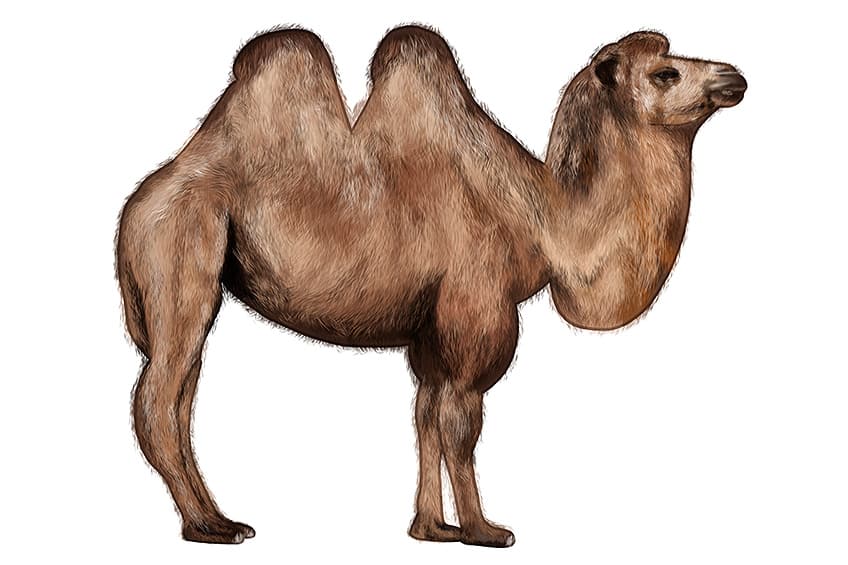
Step 10: Add a Ground Shadow
Make use of a soft brush and black paint, and add a black spot directly underneath your camel illustration.
Complete the step by using a blending brush, and smooth out the edges of the shadow to create a nice fade.
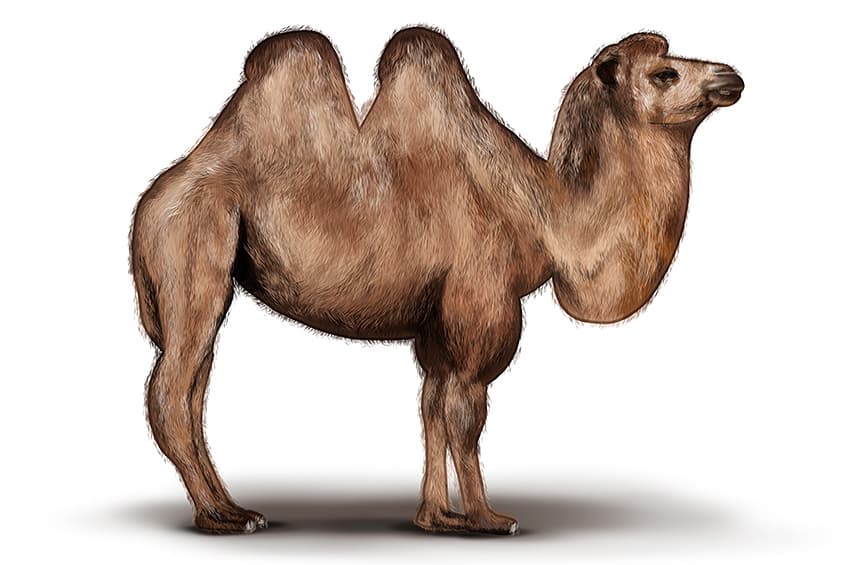
Step 11: Finalize Your Easy Camel Drawing
We have now reached the end of our how-to draw a camel tutorial! To complete this step, select a fine brush and the corresponding colors, and begin to trace the entire outline of your camel sketch. This will create a perfectly seamless camel drawing!
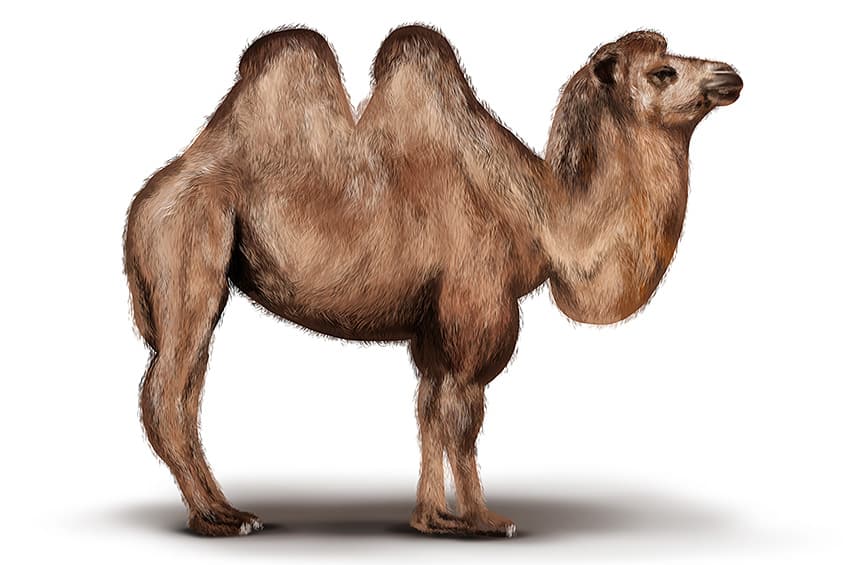
We have now reached the end of our easy camel drawing tutorial! We hope you have greatly enjoyed our how to draw a camel tutorial, and have gained some important skills that will help you become an excellent artist. Now, hop onto your camel and enjoy a beautiful desert sunset!
Frequently Asked Questions
How to Draw a Camel and Make It Look Realistic?
The key to making an animal drawing look realistic lies in the proportions. In our drawing tutorial, we teach you step-by-step how to draw the correct proportions in order to make your camel drawing look realistic!
How Do You Draw the Fur on a Camel Sketch?
To draw the fur on your camel drawing is quite simple. Once you have a completed sketch of your camel, select any color you want and draw little strokes of fine lines. What we mean by this is that you want to draw individual lines, and not color in the entire camel sketch. By doing this, you will give your camel drawing a fluffy hair-like aesthetic!
Matthew Matthysen is an educated multidisciplinary artist and illustrator. He successfully completed his art degree at the University of Witwatersrand in South Africa, majoring in art history and contemporary drawing. The focus of his thesis was to explore the philosophical implications of the macro and micro-universe on the human experience. Matthew uses diverse media, such as written and hands-on components, to explore various approaches that are on the border between philosophy and science.
Matthew organized various exhibitions before and during his years as a student and is still passionate about doing so today. He currently works as a freelance artist and writer in various fields. He also has a permanent position at a renowned online gallery (ArtGazette) where he produces various works on commission. As a freelance artist, he creates several series and successfully sells them to galleries and collectors. He loves to use his work and skills in various fields of interest.
Matthew has been creating drawing and painting tutorials since the relaunch in 2020. Through his involvement with artincontext.org, he has been able to deepen his knowledge of various painting mediums. For example, watercolor techniques, calligraphy and lately digital drawing, which is becoming more and more popular.
Learn more about Matthew Matthysen and the Art in Context Team.