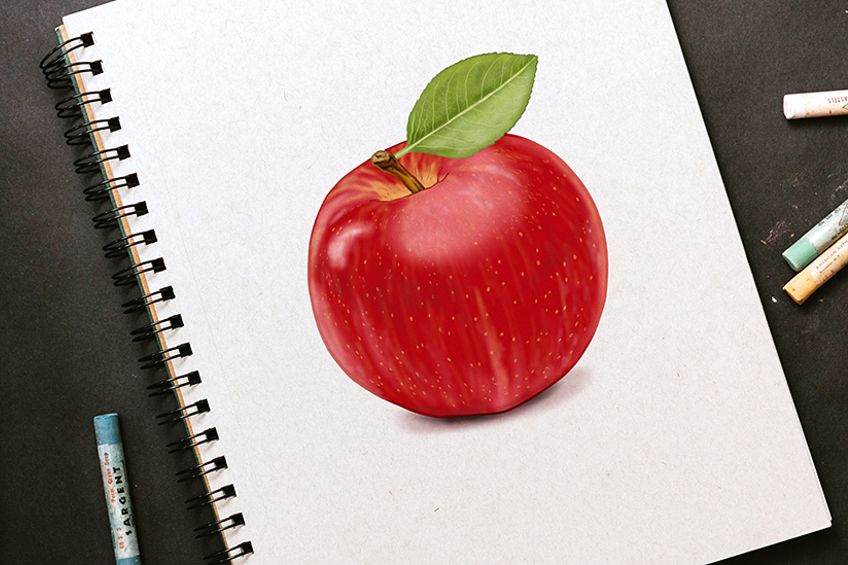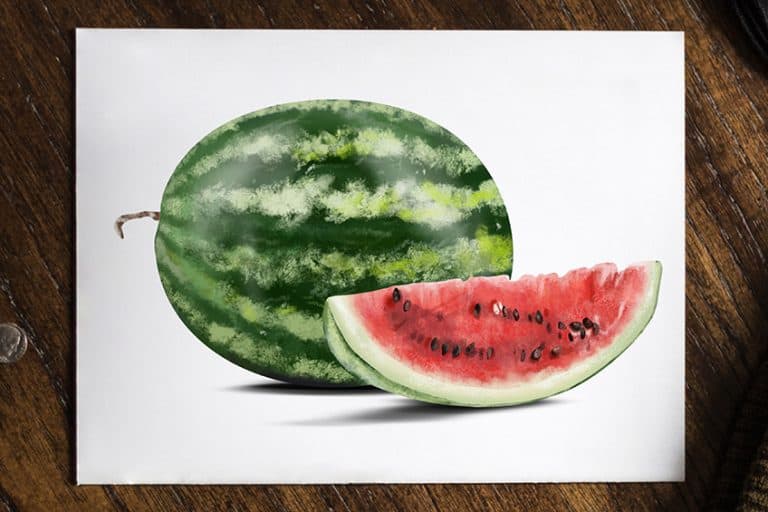How to Draw an Apple – Our Fun Fruit Illustration Tutorial
Apples are one of the most popular fruits throughout the world. They have so many health benefits, as the saying goes “an apple a day keeps the doctor away.” Apples also feature widely in folk stories and fairy tales, like Snow-white and the Seven Dwarves. In this tutorial, we are going to take you through the process of creating a realistic drawing of an apple. We will help you to construct, outline, and color your apple sketch in a realistic way. Let us seize the day and begin our apple illustration!
A Step-by-Step Easy Apple Drawing Tutorial
Drawing an apple is not a difficult process, but for beginners, it may be tricky to know how to start. In all of our drawing tutorials, we begin with a few construction steps. These initial steps help us to create the basic shape of the apple drawing before we start adding details and colors. For these construction steps, you will need to use a medium that is easy to erase. If you are working with a physical medium, choose an easily erasable pencil. If you are working digitally, then you can create the construction shapes on their own layer.
You can see an outline of our easy apple drawing tutorial in the image below.
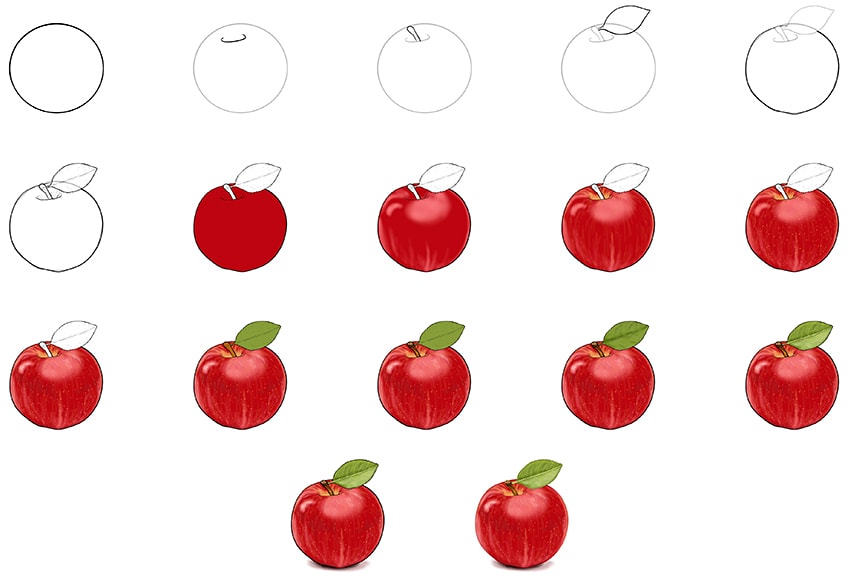
As you can see from the collage above, most of the steps in this apple drawing tutorial focus on creating realistic coloring. For these coloring steps, our tutorial is written for a painting medium, like acrylic or gouache paint. This does not mean, however, that you need to use this medium.
You are more than welcome to use any coloring medium that you choose.
Step 1: Creating the Base of Your Apple Drawing
We begin our apple sketch by creating a large circular shape. This circle will be the base shape for our apple, and we will add to the shape as we go through the tutorial. Find the center of your drawing area and draw a perfect circle. Make sure that you leave plenty of space all around the circle for the additional elements of the apple illustration, like the stem and leaves.
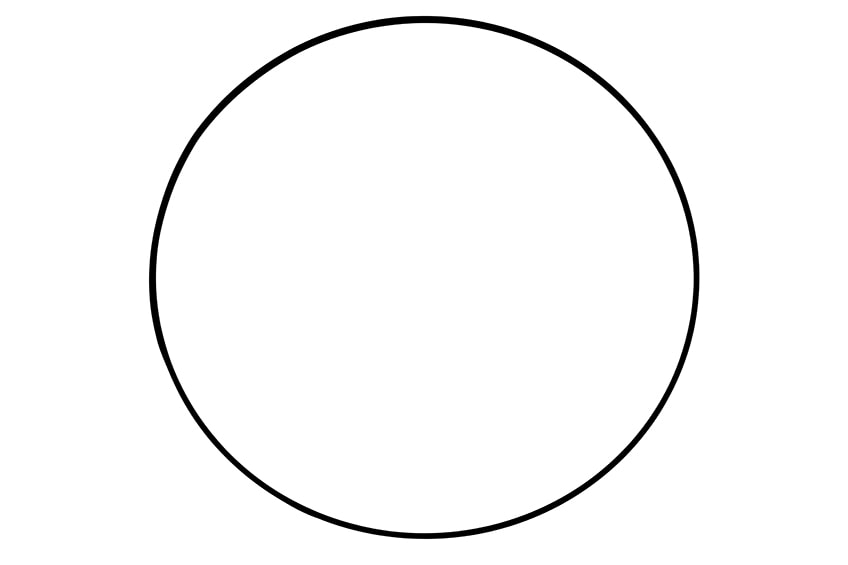
Step 2: Draw the Apple Indent
At the top of your base apple circle, you can now draw an incomplete oval shape. This shape should sit slightly to the left of the center of your base circle, and the top should be blank. This shape will represent the indent of the apple where the stem and leaf will extend from.
Tip: Apples, like most things, are not perfectly round and symmetrical. The angle of this indent will give us a more realistic apple drawing.
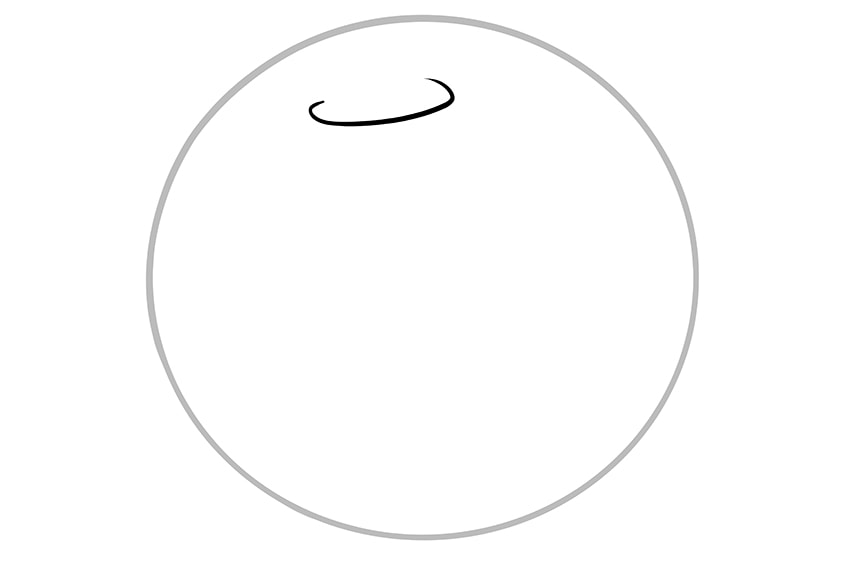
Step 3: Outline the Apple Stem
You are now going to place the stem of your easy apple drawing within the indent that you drew in the previous step. The stem should reach outwards from the base of the indent, extending to the edge of the main construction circle. You also want to make sure that this stem is leaning to the left of the apple sketch.
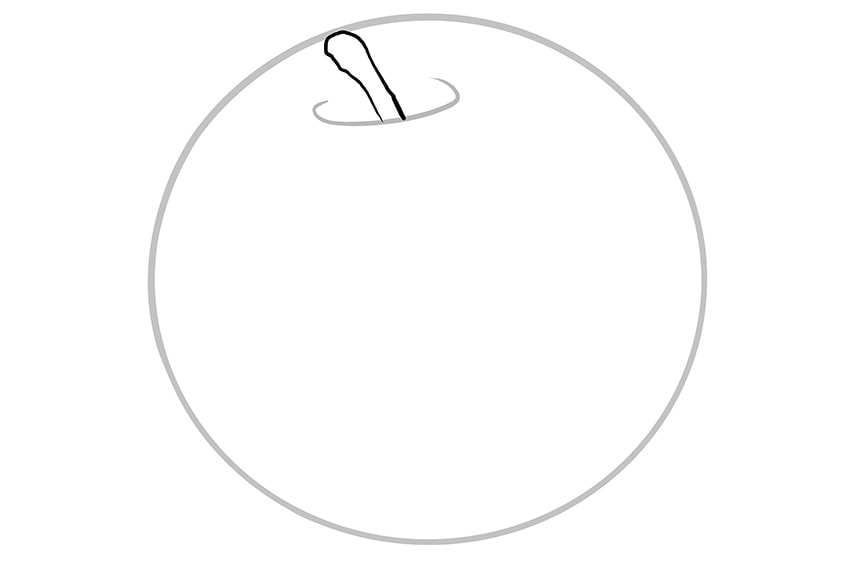
Step 4: Drawing the Leaf of Your Apple Illustration
We are now going to draw the leaf of your apple illustration. Attached to the right side of the stem from the previous step, draw a large leaf that overlaps the top of the apple.
You can draw the leaf on either side of the stem, but we find that drawing it on the right creates more balance in your apple sketch.
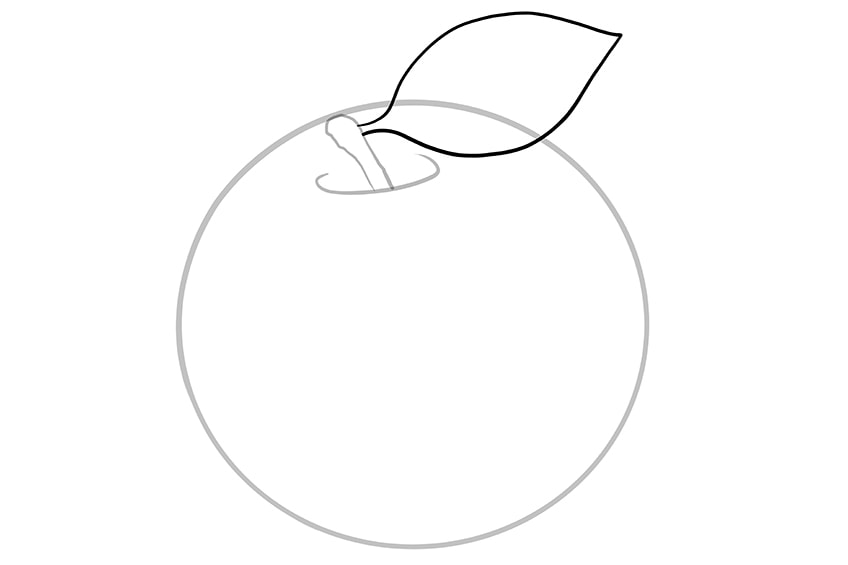
Step 5: Creating the Outline of Your Apple Sketch
In this step, you are going to create a more realistic outline of your apple shape. You can do this step freehand, creating some more natural-looking imperfections. You do not want your apple to be perfectly round, as this will not be realistic. Remember not to let the outline go through the stem or leaf shapes.
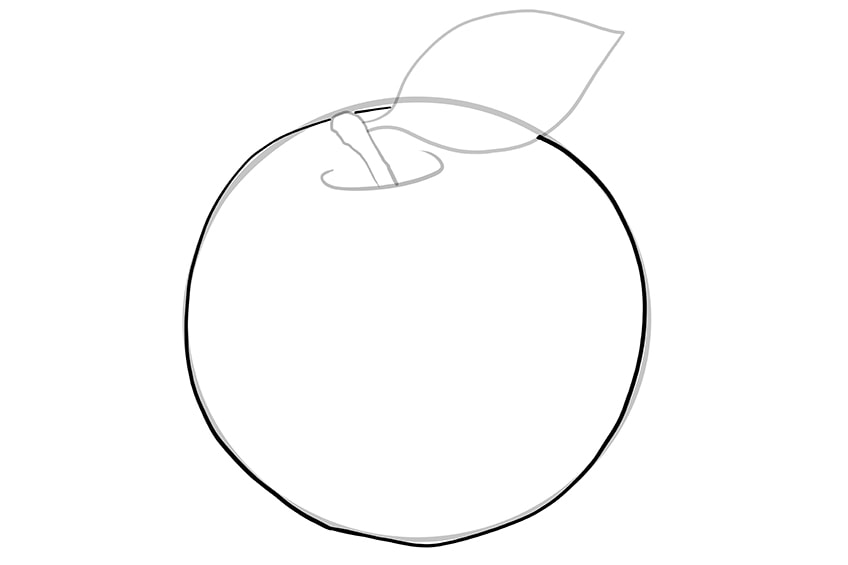
Step 6: Drawing the Stem and Leaf Outlines
In this step, you are going to outline the stem and leaf and add a few line details to the indent. Begin by outlining the stem following the construction shape exactly. For the leaf, you can use a slightly jagged line to outline both sides of the leaf. You can then begin to add details to the stem, leaf, and indent. Create a midline on the leaf, and a few little lines to add some definition. Add a few dots to the top of the stem and finish the step by adding some lines to the indent to create a three-dimensional effect.
You can now erase any visible construction lines.
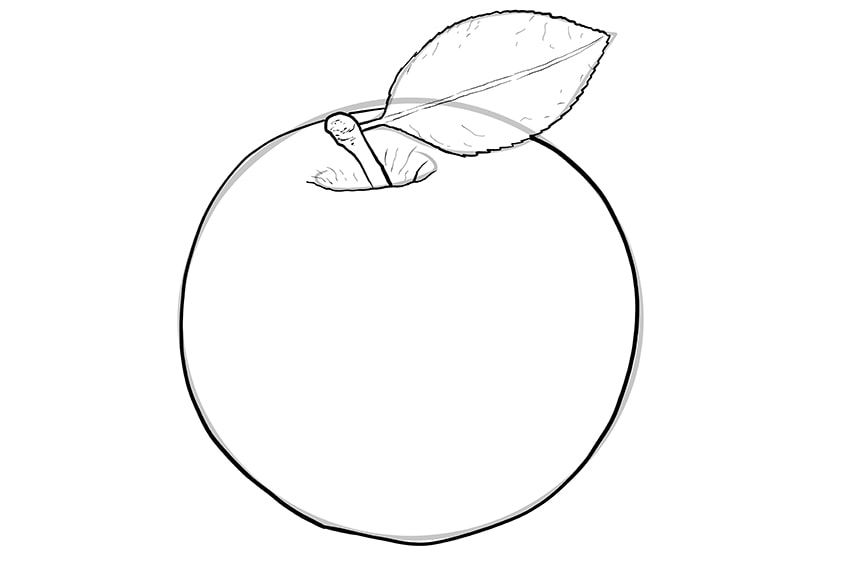
Step 7: Adding the First Coat of Color
To begin the coloring process of our apple sketch, find a bright red shade of paint. Use a regular brush to fill the apple with an even coat of this red shade. Do not fill the stem or leaf with any color.
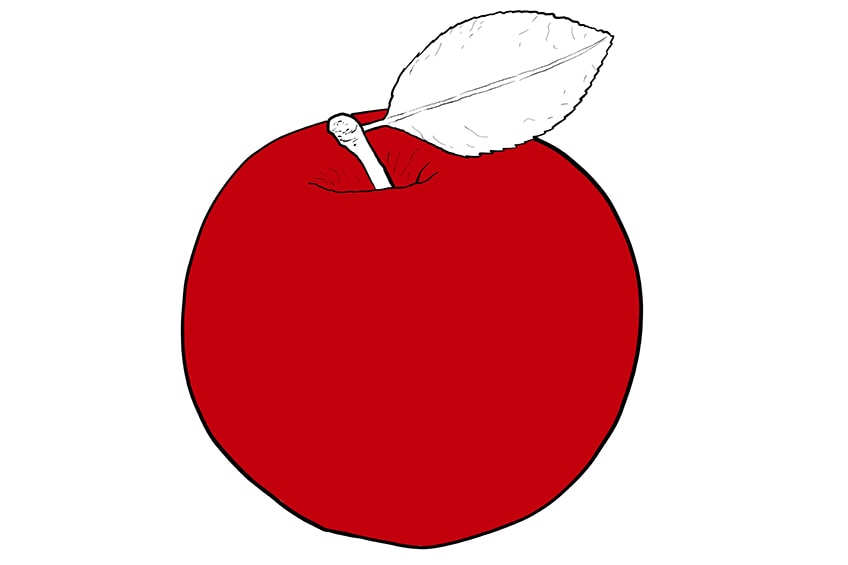
Step 8: Adding Some Highlights
We now begin the process of creating realistic dimensions in our apple illustrations. Use a soft blending brush and some white paint to add a large highlighted patch just below and to the right of the indent. Next, at the bottom of the apple, create some streaks of highlight that extend up into the center. You can then add some spots of highlight to the left side of the apple and along the right side of the apple outline.
To finish the highlights in a realistic way, use a dry and clean blending brush to smooth out the highlights.
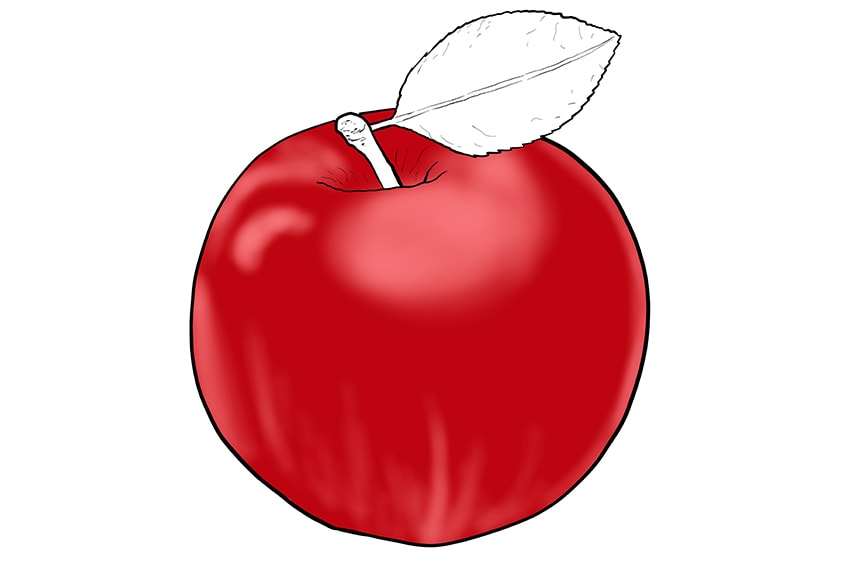
Step 9: Adding a Second Color
We are now going to add a second color to our apple drawing, as no apple is ever pure red. Use a small blending brush and a shade of dark yellow to add some color to the indent of the apple. You also want to bring the color out of the indent a little.
Tip: Use a clean small blending brush to repeat strokes along the colored areas to create a blended fade between the first and second color coats.
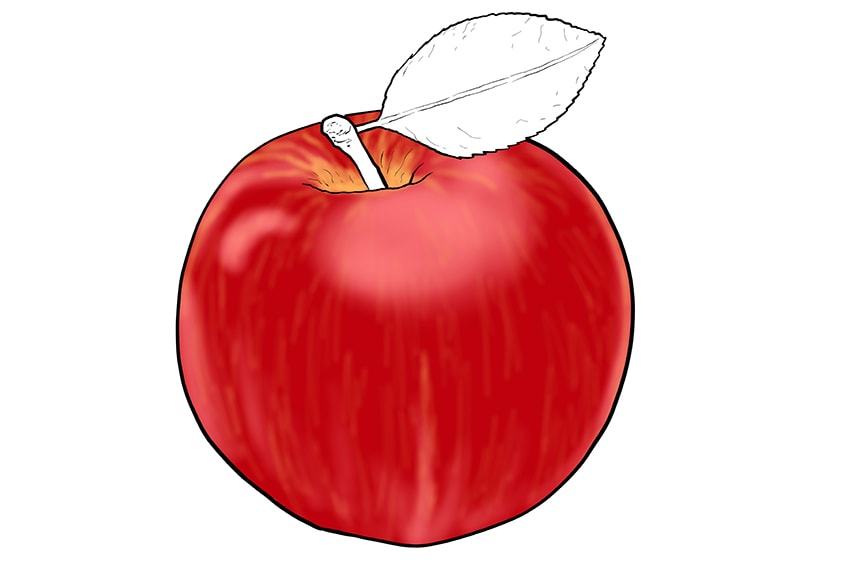
Step 10: Adding Texture to Your Apple Sketch
In this step, you can now begin to add a few spots throughout the apple to add some texture. Use a really fine brush and some of the same yellow paint from the previous step and add some spots randomly throughout the apple.
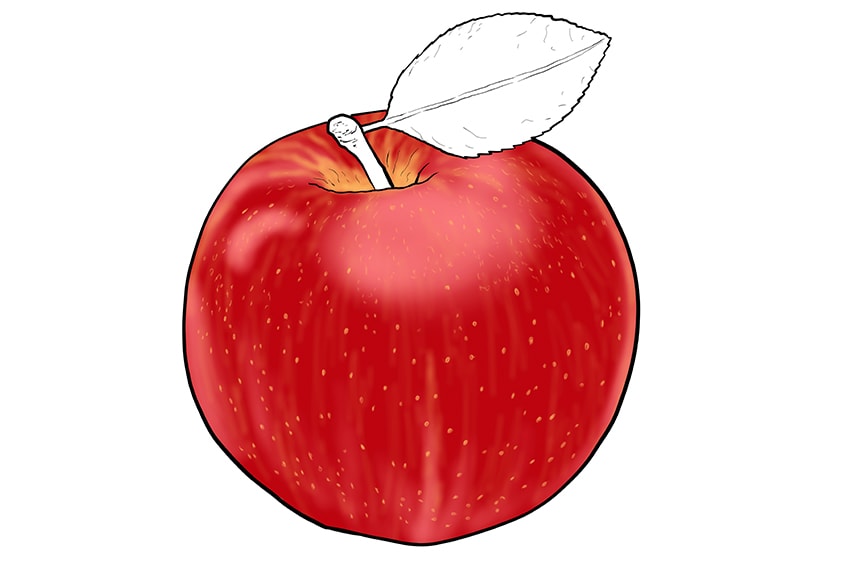
Step 11: Adding Final Highlights to Your Apple
Find a small blending brush and use a touch of white paint to strengthen the highlights you did earlier. This highlight should be more visible than the previous layer. To finish the step, use a clean blending brush and some black paint and add a few shadows around the structure of the apple.
You want to emphasize the shadows around the edges of the apple to create more three-dimensionality.
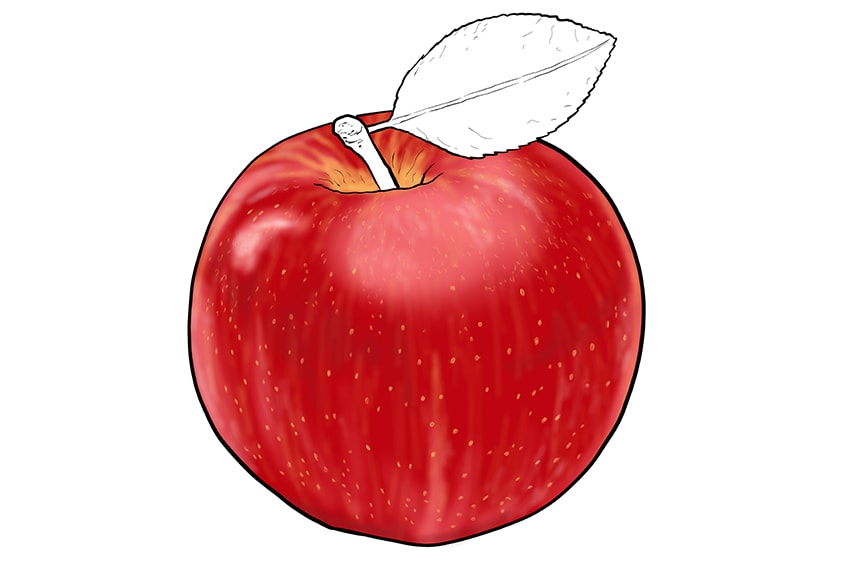
Step 12: Coloring the Leaf and Stem
We are now going to add a base color coat to the leaf and stem of your apple sketch. Use a fine brush and a light brown shade of paint to fill the stem evenly. For the leaf, find a light green shade of paint and use a regular paintbrush to fill the leaf with an even coat.
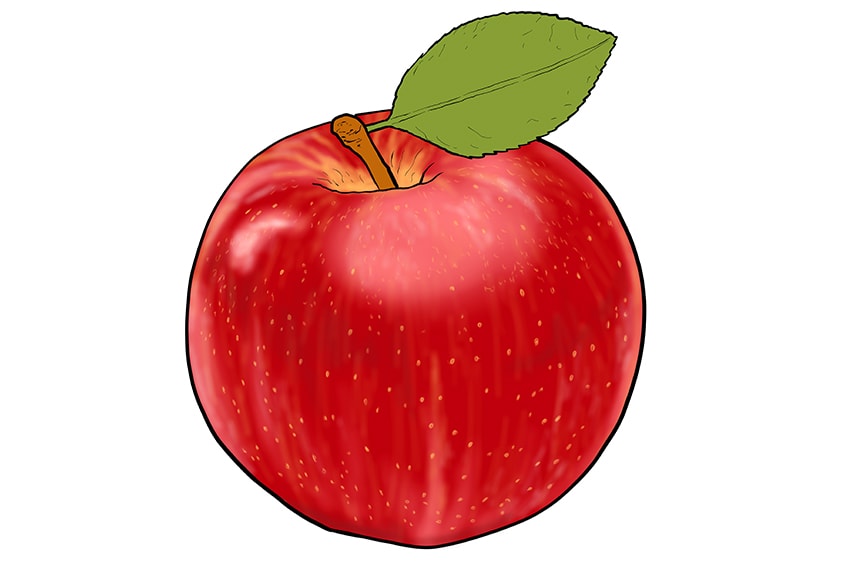
Step 13: Adding Shadow to Your Apple Stem
To shade the stem and add some dimension to it, you are going to use a small blending brush and some black paint. Carefully apply black paint around the top of the stem. Leave the very top of the stem lighter.
To finish this step, you can carefully bring a few streaks of black paint down the stem.
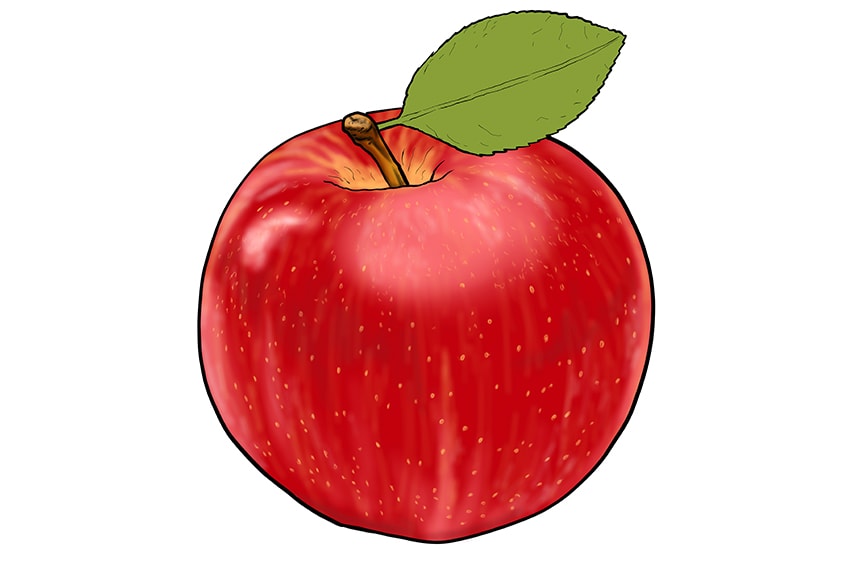
Step 14: Shading the Leaf of Your Apple Illustration
We are now going to shade the leaf a little to create a little more of a realistic dimension. Use a blending brush and a touch of black paint to add some shading around the base of the leaf. You can then carefully bring the shadow up to follow the central dividing line.
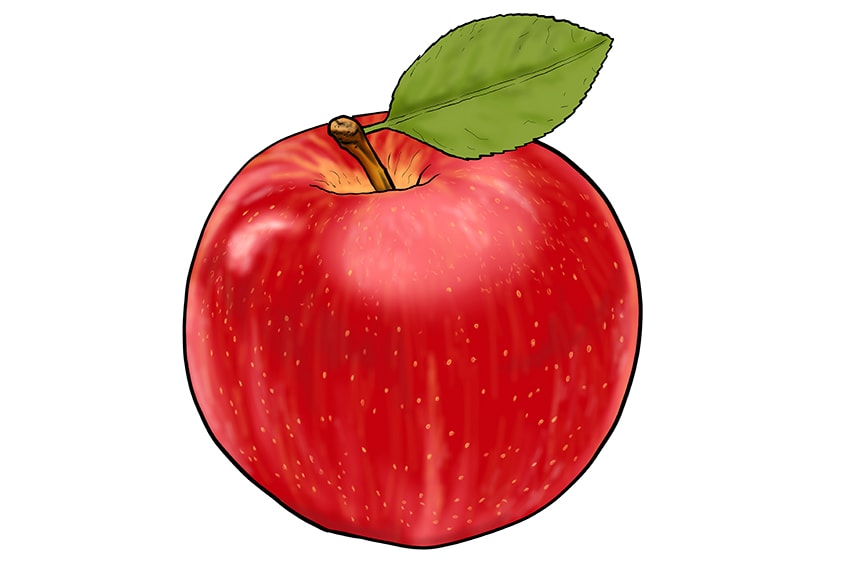
Step 15: Finishing Your Apple Leaf
In this step, you are now going to finish the detailing of your apple leaf by tracing the veining and adding highlights. Use a sharp small brush and some white paint and carefully draw on thin vein textures. The veins can be slightly squiggly, as this is more realistic.
Finish the leaf by using a blending brush and a small amount of white paint to highlight the bottom half of the leaf.
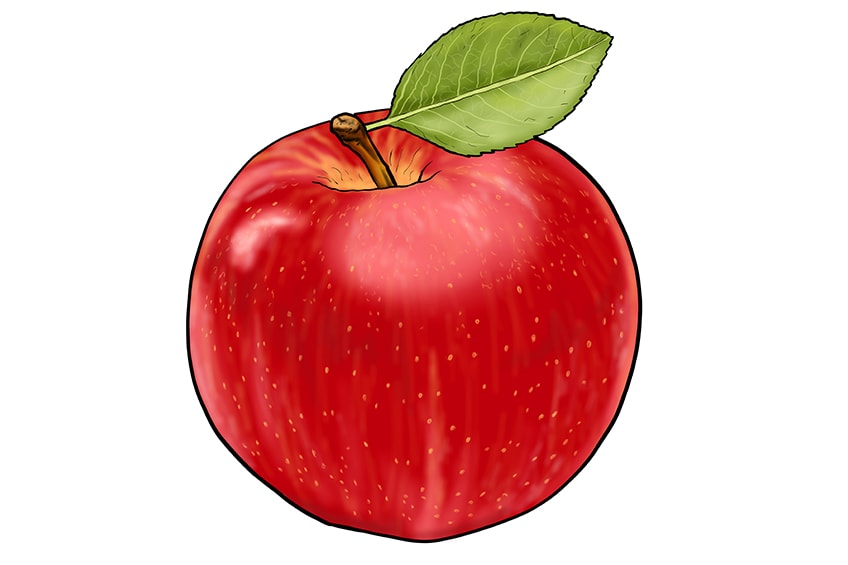
Step 16: Creating the Shadow Below the Apple
We are now going to really bring our apple illustration to life by creating a shadow underneath it. Use a regular-sized shading brush and a small amount of black paint to gently shade around the bottom of the apple.
Then use a clean soft brush to gently fade the shadow out.
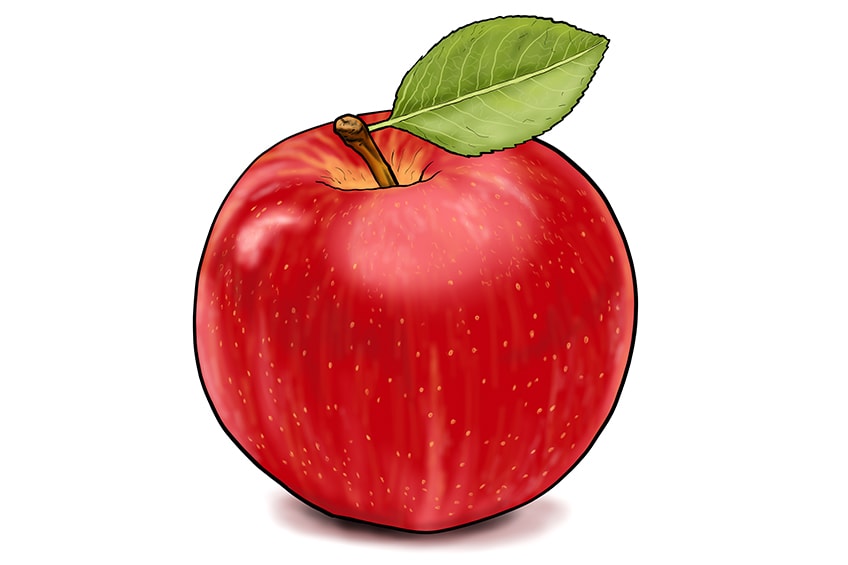
Step 17: Finishing Up Your Apple Drawing
To create a seamlessly finished apple sketch we are now going to erase the black outlines. Use a very fine brush and the corresponding color at each point of the outline. Carefully trace over the outlines on both the apple and the leaf to create a seamless result without any visible outlines.

We hope that you have enjoyed the process of creating your own realistic apple drawing! We have shown you how to create an easy apple drawing in only 17 simple steps. You now have all of the necessary skills to create apple illustrations in a range of colors and positions.
Video Tutorial on How to Draw an Apple
Frequently Asked Questions
How Do You Create a Simple Drawing of an Apple?
Drawing an apple may seem tricky, but it can actually be very easy. In our easy apple drawing tutorial, we take you through 17 simple steps to help you create a simple apple drawing. We show you how to construct, outline, and color your apple drawing in a realistic way.
How Do You Color a Realistic Apple Illustration?
Our apple tutorial focuses on a red apple, but we do not simply use red to color it. For a realistic apple shade, we begin with a red base and then add a little yellow to create definition and texture.
Matthew Matthysen is an educated multidisciplinary artist and illustrator. He successfully completed his art degree at the University of Witwatersrand in South Africa, majoring in art history and contemporary drawing. The focus of his thesis was to explore the philosophical implications of the macro and micro-universe on the human experience. Matthew uses diverse media, such as written and hands-on components, to explore various approaches that are on the border between philosophy and science.
Matthew organized various exhibitions before and during his years as a student and is still passionate about doing so today. He currently works as a freelance artist and writer in various fields. He also has a permanent position at a renowned online gallery (ArtGazette) where he produces various works on commission. As a freelance artist, he creates several series and successfully sells them to galleries and collectors. He loves to use his work and skills in various fields of interest.
Matthew has been creating drawing and painting tutorials since the relaunch in 2020. Through his involvement with artincontext.org, he has been able to deepen his knowledge of various painting mediums. For example, watercolor techniques, calligraphy and lately digital drawing, which is becoming more and more popular.
Learn more about Matthew Matthysen and the Art in Context Team.
Cite this Article
Matthew, Matthysen, “How to Draw an Apple – Our Fun Fruit Illustration Tutorial.” Art in Context. February 15, 2022. URL: https://artincontext.org/how-to-draw-an-apple/
Matthysen, M. (2022, 15 February). How to Draw an Apple – Our Fun Fruit Illustration Tutorial. Art in Context. https://artincontext.org/how-to-draw-an-apple/
Matthysen, Matthew. “How to Draw an Apple – Our Fun Fruit Illustration Tutorial.” Art in Context, February 15, 2022. https://artincontext.org/how-to-draw-an-apple/.