Apps for Artists – A List of the Top 10 Must-Have Applications
In the fast-evolving world of art, technology has become an artist’s best friend. Whether you’re a painter, illustrator, or sculptor, the right apps can transform your creative process, spark inspiration, and help you share your masterpieces with the world. From digital sketchbooks to virtual galleries, we’ve rounded up the top apps every artist should have in their toolkit. Get ready to elevate your artistry and embrace the digital revolution with these must-have tools!
Key Takeaways
- Digital art apps offer a variety of tools and are accessible for artists at all levels.
- These apps enhance traditional art experiences with digital benefits and are available across various devices.
- Specialized art apps exist for diverse artistic disciplines, from traditional drawing to 3D modeling.
The Digital Canvas: Devices and Compatibility
In the age of digital transformation, artists and creatives are finding an ever-growing array of applications to support their craft. The expansion of digital art apps means that, whether for professional illustrators, hobbyists, or those exploring the world of digital art for the first time, there is a wealth of tools available at their fingertips. These apps not only emulate traditional materials, providing user-friendly interfaces and a variety of brushes, effects, and textures, but also infuse the creative process with the advantages of digital enhancements and portability.

Compatibility and device integration are critical considerations as these applications evolve. Many are tailored for specific platforms, with some like Procreate originally favored on iPad now available for iPhone. This adaptability across devices ensures that artists can work with precision and flexibility no matter where inspiration strikes. Furthermore, the multiplicity of art apps caters to different disciplines within the art world.
From vector-based software to apps supporting 3D model creation, artists in any field can find specialized tools to refine their work and bring imagination to life.
Choosing the Right Tablet
The choice of tablet for digital art is crucial as it serves as the artist’s canvas. Apple’s iPad range, particularly the iPad Pro with its Apple Pencil, is a popular choice for its responsiveness and high-resolution display. On the other hand, Android tablets provide a diverse price range and hardware choices for different needs. For example, the Samsung Galaxy Tab series is known for its S Pen, offering a natural drawing experience. Both iOS and Android systems have tablets that cater to beginners and professional artists alike.

Operating System Compatibility
Artists should consider the operating system when selecting a device, as it determines the software they can use. iOS devices run apps that are optimized for touch and the Apple Pencil, offering a cohesive and fluid experience. Windows is favored in a desktop environment, and its tablets and 2-in-1 devices (such as the Surface range) support full desktop applications for a robust art creation experience. Mac and Windows PCs remain industry standards for powerful software suites. Linux, while less common, has open-source software available, and it is compatible with a range of drawing tablets.
However, the availability and support for professional-level art applications can be limited compared to Windows or Mac.
Software for Different Art Disciplines
Artists today have a plethora of software options tailored to their specific creative needs, whether they work with vector illustrations, aspire to master image manipulation, or dive into the intricate world of 3D modeling and animation.

Illustration and Vector Art
For artists focusing on illustrations and vector art, Adobe Illustrator remains a top choice due to its comprehensive set of tools geared towards creating scalable vector graphics. Another notable software is CorelDRAW, which offers an intuitive interface and robust features for vector creation. Artists looking for no-cost software often turn to Inkscape, a capable alternative that handles vector art gracefully.
Popular illustration and vector art software include:
- Adobe Illustrator: Renowned for its precision and advanced features.
- CorelDRAW: Appreciated for its user-friendly experience
- Inkscape: Well-received for being free and open-source.
Photography and Image Manipulation
In the realm of photography and image manipulation, Adobe Photoshop sets the industry standard with its powerful editing capabilities and extensive toolset. For those seeking free software, GIMP provides a substantial range of features without the cost associated with professional software, positioning it as a favorite for photo editing enthusiasts and professionals alike. Key software for photography and image manipulation include:
- Adobe Photoshop: Dominant for its advanced manipulation tools.
- GIMP: Known for its no-cost access and respectable tool range.

3D Modeling and Animation
When it comes to 3D models and animations, software like Blender stands out as a comprehensive, free 3D creation suite capable of rivaling premium options. For professionals in cinema and game development, Autodesk Maya is frequently a go-to choice for its robust feature set and versatility in handling complex 3D tasks.
Essential 3D modeling and animation software include:
- Blender: Celebrated for its zero cost and extensive features.
- Autodesk Maya: Esteemed for its professional-grade capabilities and industry adoption.
10 Must-Have Apps for Every Artist
In the digital age, artists have access to a wide array of applications that enhance their creativity and connect them with a vast pool of resources, inspiration, and tools for creating and sharing their work.

Google Arts & Culture
Google Arts & Culture offers an expansive view into the art world, with access to high-resolution images of artworks from partner museums around the globe. Artists can explore historical art movements, discover new techniques, and find inspiration from the greats.
Pinterest acts as a virtual mood board where artists can pin and organize images, tutorials, and references. Its accessibility and the extensive array of content make it an essential tool for brainstorming and collecting ideas.
Procreate Pocket
Procreate Pocket is the iPhone extension of the acclaimed iPad app. Over 135 preset brushes and various painting tools allow artists to sketch, draw, and paint directly on their phones.
This helps with emulating a wide array of traditional media.
Daily Art
With the Daily Art app, artists receive a daily dose of art history, introducing a new artwork each day. Artists can use this app to learn about the context and story behind classic pieces, influencing and informing their own practice.
Sotheby’s
The Sotheby’s app gives artists and art enthusiasts insight into the latest art auctions, pricing, and market trends. This information is vital for those looking to understand the commercial aspect of the art world.
Architectural Digest
Architectural Digest provides a wealth of visual inspiration through its exploration of stunning architecture and interior design. Artists can draw ideas from the shapes, spaces, and design elements featured in the app.

Canva
Canva is a versatile graphic design app that offers a wide range of templates and design elements. It enables artists to create professional-looking graphics with ease, from social media posts to more complex project visuals.
Instagram is an essential app for artists, providing a vibrant platform to showcase their work to a global audience. With its visually-driven interface, artists can easily share their creations, engage with fellow creatives, and attract potential clients or collectors.
Plus, features like Stories and Reels offer dynamic ways to give followers a behind-the-scenes look at their creative process.
Sketch Club
Sketch Club combines a traditional sketching app with a community platform. Users can participate in daily challenges and share their work, whilst having access to powerful drawing tools and a variety of brushes and textures.
Unsplash
Unsplash provides high-resolution photographs that artists can use as references or incorporate into their digital works. The platform’s license-free assets are ideal for both practice and professional pieces, offering a wide variety of imagery.

With these top apps at your fingertips, the sky’s the limit for your artistic journey. Whether you’re refining your skills, seeking inspiration, or showcasing your work, there’s an app to help you every step of the way. So dive into the digital realm, explore new creative horizons, and let your imagination run wild. The future of art is in your hands—literally! Happy creating!
Frequently Asked Questions
What Platforms Do Artists Commonly Use to Display Their Artwork?
Artists commonly utilize platforms like Instagram, ArtStation, and DeviantArt to display their artwork. Instagram offers a vast audience and visual-centric content, ArtStation caters specifically to game designers and concept artists, and DeviantArt fosters a community of artists sharing a wide range of visual art.
How Can Artists Monetize Their Work Using Apps?
Artists can monetize their work using apps by selling digital downloads of their art, offering commissions or exclusive content on Patreon, and selling licenses for their art through platforms such as Shutterstock. Apps like Etsy and Redbubble allow artists to sell their art printed on various merchandise.
Which Are the Top Free Apps Available for Artists?
Among the top free apps for artists are Autodesk SketchBook for drawing and painting, Adobe Photoshop Sketch, and Adobe Illustrator Draw for vector artwork. These apps provide artists with powerful tools and the ability to work on their projects from anywhere.
What Are the Most Popular Apps for Artists Looking to Sell Their Creations?
For selling their creations, artists often turn to apps like Etsy, Saatchi Art, and Society6. These platforms are popular for their wide reach and supportive communities, giving artists a venue to sell original pieces, prints, and art applied to consumer goods.
Isabella studied at the University of Cape Town in South Africa and graduated with a Bachelor of Arts majoring in English Literature & Language and Psychology. Throughout her undergraduate years, she took Art History as an additional subject and absolutely loved it. Building on from her art history knowledge that began in high school, art has always been a particular area of fascination for her. From learning about artworks previously unknown to her, or sharpening her existing understanding of specific works, the ability to continue learning within this interesting sphere excites her greatly.
Her focal points of interest in art history encompass profiling specific artists and art movements, as it is these areas where she is able to really dig deep into the rich narrative of the art world. Additionally, she particularly enjoys exploring the different artistic styles of the 20th century, as well as the important impact that female artists have had on the development of art history.
Learn more about Isabella Meyer and the Art in Context Team.
Cite this Article
Isabella, Meyer, “Apps for Artists – A List of the Top 10 Must-Have Applications.” Art in Context. September 10, 2024. URL: https://artincontext.org/apps-for-artists/
Meyer, I. (2024, 10 September). Apps for Artists – A List of the Top 10 Must-Have Applications. Art in Context. https://artincontext.org/apps-for-artists/
Meyer, Isabella. “Apps for Artists – A List of the Top 10 Must-Have Applications.” Art in Context, September 10, 2024. https://artincontext.org/apps-for-artists/.









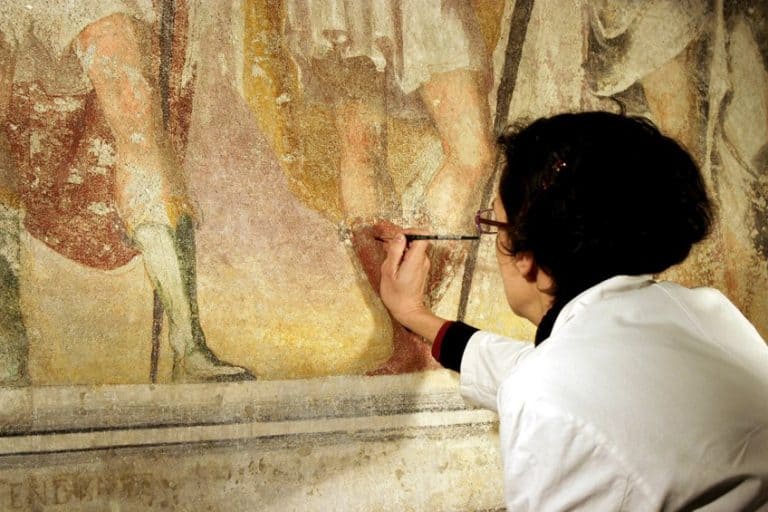
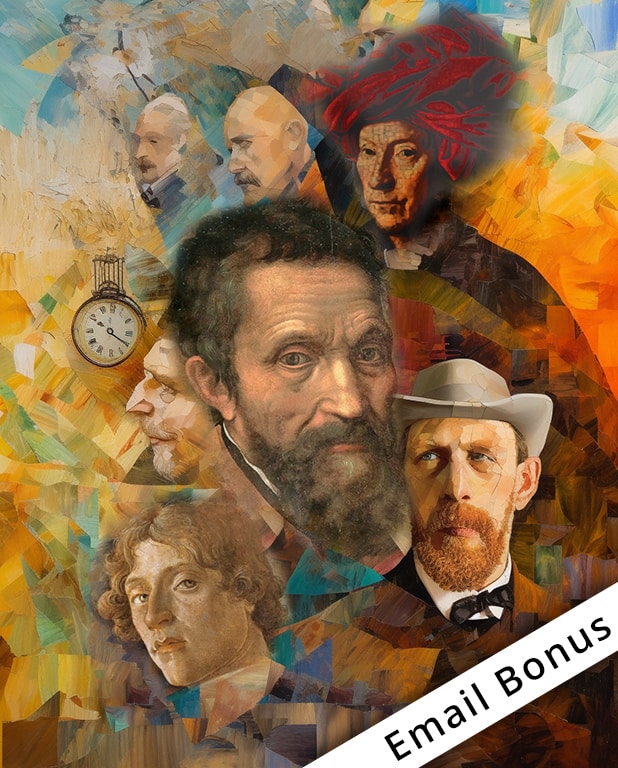
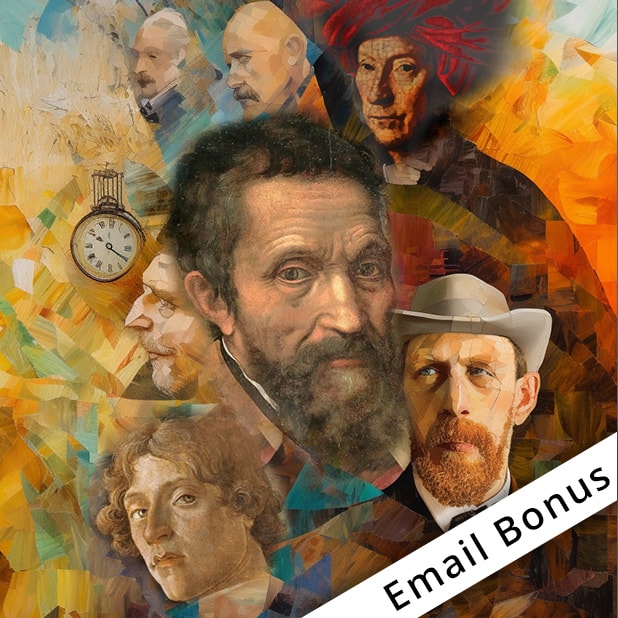
Very helpful selection of apps for artists, will check them out now.